While looking at all those buttons on the RiteTemp thermostat can be confusing and sometimes a little intimidating, programming it is surprisingly easy. In this article, I’ll explain how to program a RiteTemp thermostat as well as the functions of each button.
Every model of RiteTemp thermostat comes with a built-in programmed EnergyStar program, which is recommended by the EPA (Environmental Protection Agency) to promote energy efficiency. It is, however, also possible to create a custom program.

RiteTemp thermostat models include the 6000 series and 8000 series, each with a wide variety of models, such as the RiteTemp thermostat 6036 and the RiteTemp 8050c.
While these models are slightly different, the programming process doesn’t vary much.
However, if you don’t know whether you have the 6000 or 8000 series, use the guidelines below.
How to determine the model of your RiteTemp thermostat
The first step to successfully programming your thermostat is to get to know the model you are working with.
If you do not know what model your thermostat is, pull away the bottom of the thermostat, and the top will pop off.
You should then see a sticker, which should be at the centre of the mounting plate (the part that remains in the wall with all the components). This sticker contains the model number and other information about the device.
To put the thermostat back together, set the top of the thermostat on the two tabs and press down until you hear a small snapping sound signifying it is securely closed.
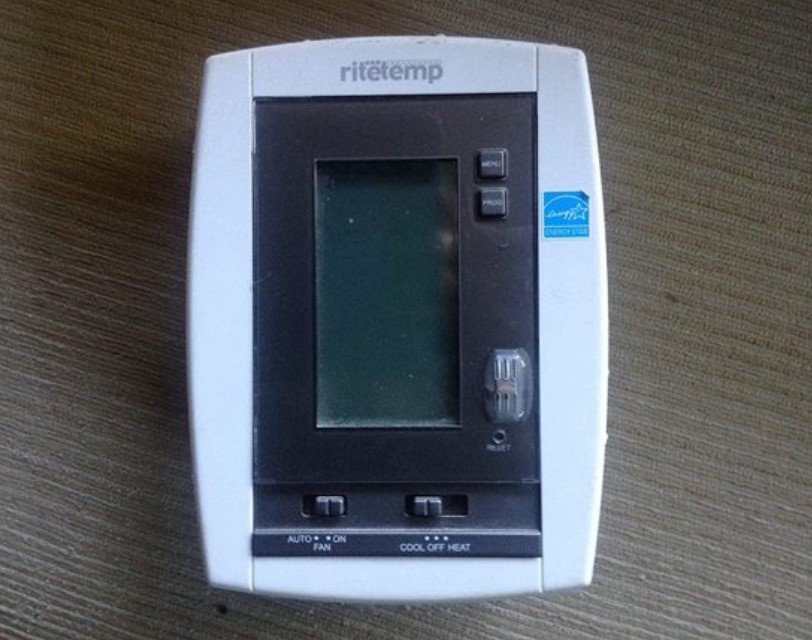
How to program a RiteTemp 6000 series thermostat
The exact instructions to program your RiteTemp thermostat depend on the model and series you have.
The general procedures, however, apply to most, if not all of them, whether you are using old RiteTemp thermostat models or the newer ones in the market.
To program the RiteTemp 6000:
- Press the Clock button once to set the day of the week.
- Press the Clock button again to select the time. Again, be as accurate as possible, as your programming schedule will be based on this.
- Find the heat or cool adjustment button, then move the switch to the Heat side and press the Program button.
- Press the Day button to adjust to whatever day, and then press the Next button.
- Press Next to set time, where you must pick either morning, day, evening or night.
- Use the +/- buttons to adjust the desired temperature for that time of day. Repeat the process every time of the day.
- Press Day again to move to another day. Select the copy option if you want to maintain the same programming daily.
- Repeat this for each day until you’ve programmed your thermostat for an entire week.
- Once you are done programming for heat, switch the thermostat to Cool and repeat the process until you have the desired results.
How to program a RiteTemp 8000 series thermostat
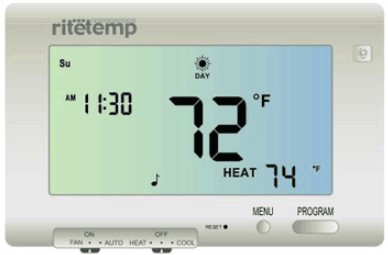
Most of the RiteTemp series 8000 thermostats have a touch screen, which gives them a modern look and makes it much easier to navigate the settings.
If your thermostat does not have a touch screen, open the cover “front door” of the thermostat to reveal the buttons.
It should also have simple programming instructions. Follow these if you need more extensive step-by-step guidance.
- Press the Program button and then press Day to pick the day of the week whose settings you would like to program.
- Press Next to pick a time slot for your chosen day. There are four-time slots, morning, afternoon, evening and night.
- Adjust the temperature using +/- to adjust the temperature you desire for that time of day, and then adjust the time during that time slot at which you would like to apply the setting.
- Press Next to pick the temperatures for the next time slot and repeat the same process for each of them.
- Press the Day button to choose the day you want to create a schedule for next. Do this repeatedly until you have created a schedule for the entire week.
If you want to maintain the same schedule for more than one day, you can copy the schedule from one day to another by doing the following;
- Press Program
- Press Day to pick the day you want to duplicate from.
- Hit Copy.
- Press the Day button repeatedly until you land on the destination day.
- Finally, press Copy to paste the schedule.
Conclusion
If you already have your thermostat settings but want to change them, you can reset your thermostat and set it up again.
To reset it, look for the word Reset. Above it, there should be a small hole. You will need a small hex key of the same diameter or anything small that will fit.
Use the object to press the button, and you are now ready to reprogram your thermostat. The Reset button is hidden to avoid someone accidentally resetting the thermostat, especially because of how long it can take to program it.
