Why does my Honeywell thermostat say temporary?

One of the main reasons a Honeywell thermostat is among the best in the current market is its advanced technological features.
Most of their recent models allow you to set a schedule that it will follow daily unless you change it.

So, for example, you could set the temperature you like at night, and the thermostat will warm or cool your bedroom accordingly before bedtime.
However, it is inevitable that once in a while, you will need the thermostat to operate at a different temperature than usual.
For example, let’s say the weather is cold or you feel hot. Either way, the Honeywell thermostat allows you to set a temporary temperature for a few hours to cater to your needs.
Every time you change the temperature to something different from the set schedule, the screen display will read that the thermostat is on temporary hold.
What is the difference between temporary and permanent hold?
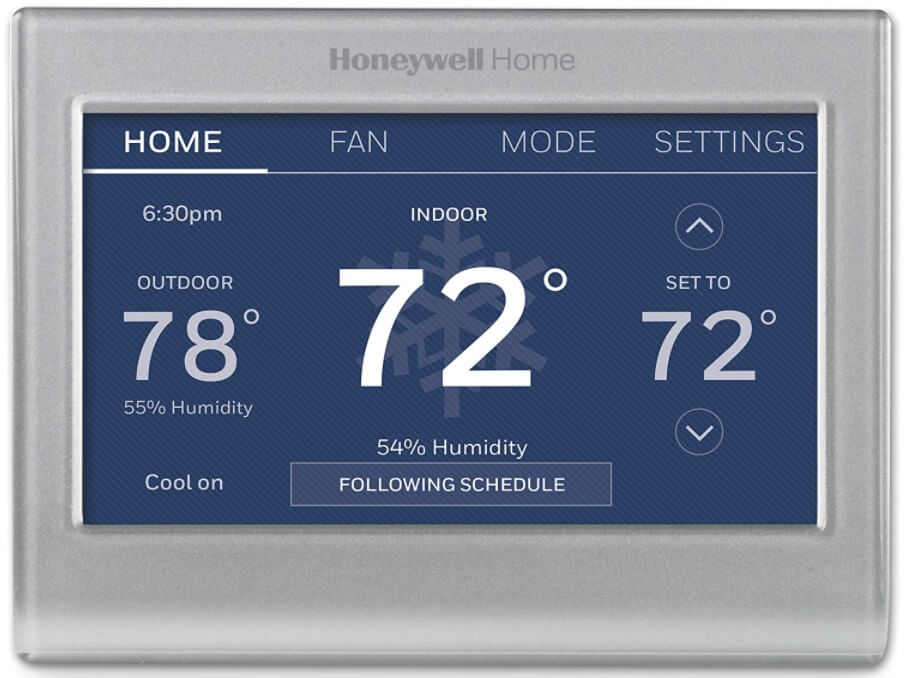
As stated earlier, the temporary hold feature allows you to override your set schedule for a limited time.
You can choose how long you want the temperature to be changed. Most models have a maximum temporary hold of 11 hours.
In short, you can choose any number of hours between 1-11, where the temperature will remain at your manually set figure before the thermostat reverts to the usual schedule.
On the other hand, the permanent hold feature allows you to choose a permanent temperature that you want the thermostat to maintain until you physically decide to revert to your usual schedule.
The difference between this option and the one above is that it does not have a time limit.
A permanent hold comes in handy when you will be away from the hose for a long time, say three months, and do not want to turn off the thermostat completely.
On the other hand, a temporary hold is beneficial when you need a quick change for a few hours.
How to set and remove the temporary hold setting on your thermostat
You can easily set a temporary hold by increasing or decreasing the temperature using the + and – buttons.
When it reaches your desired temperature, a message will automatically appear on the screen asking you to ‘hold until?’
Here you will be required to use the same buttons as before to choose how many hours you want the temperature to stay constant before the schedule resumes.
If you want the thermostat to revert to schedule before the time is over, press any of these buttons depending on your model; cancel, run schedule, use schedule or cancel the hold.
If you have the app, you can cancel the hold from anywhere in the world.
FAQs
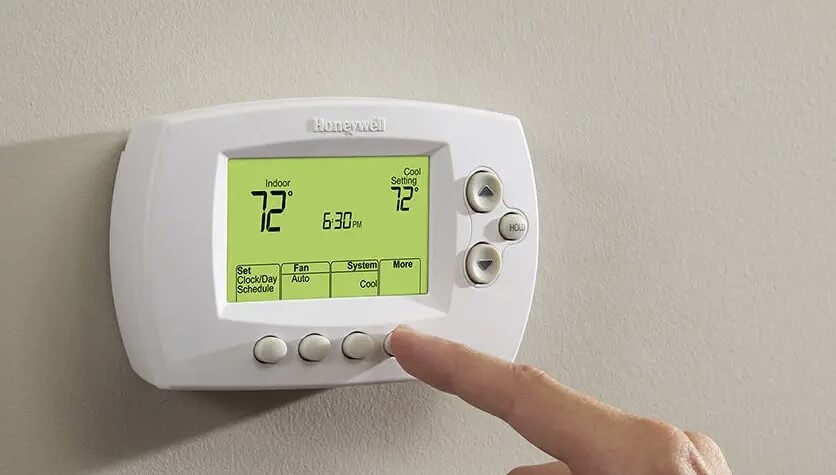
Photo: Honeywell
These are the most frequently asked questions about the Honeywell thermostat:
1. Does a Honeywell thermostat have a factory reset button?
No, they do not.
However, a set procedure allows you to swipe to the factory to reset the unit.
2. Why does my Honeywell thermostat keep going off?
It depends.
It might be that the wiring is faulty, the batteries need to be replaced, the thermostat is dusty on the inside, or the unit is old and needs to be replaced.
3. Should my Honeywell thermostat be on ‘Auto’ or ‘on’?
Any can do. When it is ON, the HVAC is always on, even when no heating or cooling occurs.
When it is on auto mode, the HVAC translates off when heating and cooling are not happening.
4. Why does my thermostat change temperatures on its own?
A thermostat will change the temperature to adjust to your surroundings if you have set it on programme mode.
You could set a schedule if you want the temperature to be maintained at a certain level.
5. What should I do if my thermostat keeps overriding the schedule?
Just like every electronic, a thermostat has a limited life span, after which you need to replace it, or it will start malfunctioning.
But before you replace it, consider performing a complete factory reset. The procedure for a factory reset is also on the user manual and Honeywell’s official site.
