Assuming you have been in the market for a quality thermostat at one point or the other, chances are Honeywell thermostats have come to your attention.
We think they are worth the hype because some models are programmable as they come fitted with a ‘set schedule’ feature.

The schedule saves you the hassle of pre-heating the house when you’re about to return or cooling it when it gets too warm.
Not only is it convenient, but it also saves you energy costs. However, sometimes you might need to alter or override the schedule temporarily.
But before turning off the schedule, you must know what it really means.
Contents
What does bypassing the set schedule on a Honeywell thermostat mean?
Typically, once you have a set schedule on your thermostat, you will get comfortable and forget about it.
However, over time, you will notice that the temperature is not ideal sometimes due to the changing weather patterns. You don’t have to reset your Honeywell thermostat at this point.
There are two options:
- Override the temperature
- Temporarily change it as the discrepancy might arise from a spike in outside temperature.
Note that you will lose all prior scheduled settings if you decide to override it, while if you temporarily bypass the set schedule, the previously set schedule will return to normalcy on the next day.
Clearing the schedule on a Honeywell thermostat
Over time, Honeywell has released several thermostat models. Therefore, confirm that the process you choose to follow is compatible with your model.
Find the original packaging your thermostat came with to check its model number. The number will be printed in a big font on the front of the package.
Alternatively, if your thermostat is detachable, unmount it from the wall and check for the model number on the left-hand side.
1. Honeywell 2000 and 7000 model

To turn off or clear the schedule on a Honeywell 2000 and 7000 series:
- Power off the thermostat
- Cut off the power for the thermostat from the main power switch
- Unmount the thermostat from the wall by pulling it gently towards you
- Remove the two batteries from the back of the thermostat controller
- Return the batteries in the wrong polar direction and leave them there for ten seconds
- Take them out again and return the batteries in the right polar direction
- Power on the thermostat
- Turn the mains power switch back on
2. Honeywell 6000 series
To switch off or clear the schedule on a Honeywell 6000 series:
- Press the left function button until “set schedule” is displayed on the screen
- Press the right function button
- The display will ask you to verify that you want to cancel the set schedule; press the middle button, and all the previous settings will be deleted.
- Press the left function to save the new settings
3. Honeywell 8000 series thermostat
- Press the “schedule” button on the controller
- Press the edit button
- You will be prompted to select the days of the week you would like to forgo the schedule and press select all.
- The settings will automatically disappear at this point, and you will be required to select others.
4. Honeywell 9000 series
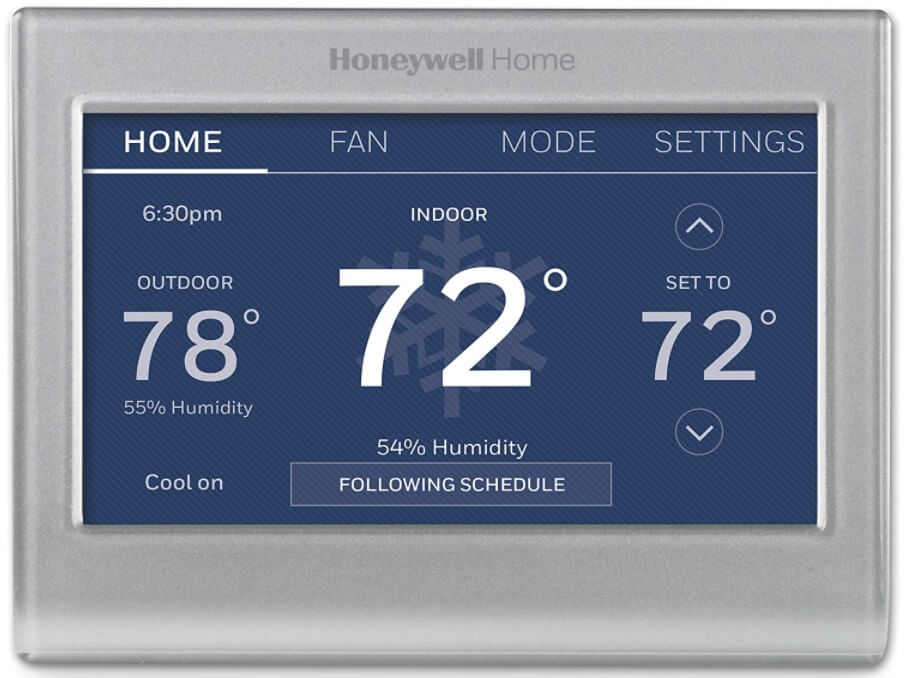
- Click on men on the controller or your thermostat phone app
- Click on preferences
- Click on “select factory defaults.”
- Click yes when asked whether you are sure, and all your previous settings will be erased.
FAQs relating to Honeywell thermostats and their schedules
These are the most commonly asked questions about Honeywell thermostats:
1. Why is my thermostat not following the set schedule?
This means that either the thermostat needs to be repaired, or you accidentally pressed the “hold schedule” button prompting it to stop following it.
2. Why is my Honeywell thermostat displaying that it is on recovery mode
To disable recovery mode on your thermostat:
- Click on Settings
- Click on Preferences
- Select Disable Recovery Mode
3. Can I have various schedules set on my Honeywell thermostat?
It depends on the model that you have. Some will allow you up to a certain number of schedules, while some will not.
4. When should you clear your Honeywell thermostat?
It depends on the circumstances you’re in.
Most people clear their schedules when they feel like they need a change, the seasons have changed, they are going on vacation, they want to save on energy bills, etc.
