Harbor Breeze is a trusted brand when it comes to ceiling fans. Whether you are looking for a fan for your living space or a quiet ceiling fan for the bedroom, they have some of the best options out there.
However, just like any other brand, there are a couple of issues that may arise with your fan. When this happens, this Harbor Breeze ceiling fan troubleshooting guide should come in handy.

We have covered how to identify and fix a wide range of ceiling fan issues. We also provide advice for proper maintenance of the fan. While some of these fixes require disassembling your fan, some don’t.
Contents
Precautions when handling a ceiling fan
It isn’t advisable to open up your fan, especially if you have a warranty or little technical knowledge. However, if it is mandatory to disassemble the fan or any of its accessories, it is important to adhere to these simple precautions.
- Turn off the power: Make sure to turn the power both at the switch and the circuit breaker to avoid injury.
- Be careful with the fan blades: The blades can have sharp edges. Therefore, make slow movements when touching them to avoid cuts on your hands.
Harbor Breeze ceiling fan problems and solutions
Several problems could occur leading to a dismal or complete halt of the fan functionality. Here are the common problems and their solutions:
1. The Harbor Breeze fan remote is not working
The remote is one of the important accessories connected to a fan. Therefore, issues related to the Harbor Breeze remote are very common.
If your ceiling fan remote is not working you may want to follow these steps to find out the cause of the problem.
- Check if the batteries in the remote may need replacement even if you replaced them as recently as a week ago. Make sure to also check that the lid at the back of the remote is firmly sealed after replacing the batteries.
- Turn off the fan. If there was a power surge, the memory could have been wiped clean. Re-sync the remote to its receiver by turning on the fan after 30 seconds and then press the learn button at the back of the remote.
- Replace the remote. You can find affordable Harbor Breeze replacement remotes on Amazon.
2. Ceiling fan remote light stays on
Is your remote light staying on despite you not pressing any buttons? Try some of these solutions:
- Check for any pressed down buttons on your remote and press them again to loosen them and the light to go off.
- Open the remote compartment to access the rubber buttons. Clean them with alcohol as it dries faster to unclog any dirt. Reassemble the remote to check if the buttons have let loose and that the light is off.
3. How to program a Harbor Breeze remote
If the remote has frequency issues, then you can program it to allow synchronization and effective communication with the fan receiver even if it has no reset button.
Here are the simple steps you need to follow to program a remote:
- Turn off the electricity from the main panel and turn the switch that controls the fan to ‘Off’ in the service panel
- Open the compartment on the back of the remote and remove the battery to access the DIP switches
- Check if the DIP switch configuration is similar to one in the fan’s receiver unit. They must be similar for the fan to work. Make a new configuration that matches the fan’s DIP switches if need be
- Put back the battery and the compartment as well as turning ‘On’ the switch breaker
- Press the High, Medium and Low buttons in quick succession and in less than 20 seconds to sync it to the fan (Make sure to check from the manual on the correct sequence of buttons you should press)
If the fan comes with a light kit, press the on and off light buttons to sync them too.
4. Harbor Breeze light kit not working
Do you have Harbor Breeze light kit problems? If your fan works but lights don’t, here are some suggestions you can try to find the root cause of the malfunction:
- Check if the bulbs need replacing. After replacing the bulbs that may have burned out, fasten them firmly and turn on the power.
- Check if the bulbs have any burn marks which indicates a short in the wires. Replace the wiring for the light kit to work again.
- The wires connecting the light kit to the housing wiring could be loose. Secure them firmly with more wire nuts.
5. Harbor Breeze fan stopped working
What if your ceiling fan stopped working suddenly? Here are the possible causes:
- The power connection could be off due to a tripped circuit breaker. You will need to open your power panel and reset the breaker.
- Check all the wirings and connections to make sure they are firmly installed and aligned accordingly.
- The DIP switches are not receiving nor transmitting remote commands. To solve this problem, you will need to reset the DIP switches.
6. How to reset the DIP switches in a Harbor Breeze fan
- Turn off the power at the main switch and turn the fan switch to ‘Off’
- Open the back compartment of the remote, remove the battery and memorize the DIP Switches settings. (This means which switches are reading ‘On’ and ‘Off’)
- Standing on a firm ladder, unscrew the light kit by turning the shade anticlockwise
- Locate the receiver box and remove the cover to access the DIP switches
- Make the changes to match the remote’s configuration
- Close the fan receiver and screw back the light kit firmly into place
Once off the ladder, turn on the power at the main switch and the fan switch back to ‘On’. Test the remote to make sure the settings are correct.
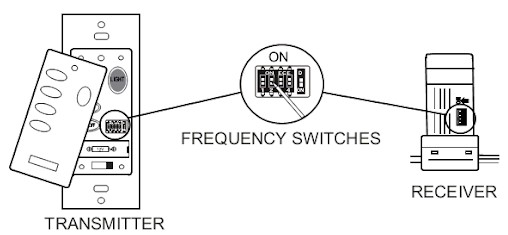
7. Ceiling fan light turns off by itself
If your ceiling fan works but no light as it turns off randomly by itself, then these are the probable causes:
- Check if the wiring and connections are in place and make the necessary adjustments to hold them firmly in place.
- Check the circuit breaker to make sure it is not affected by power surges and reset it in the main power panel.
- If your fan has an overheating detector, then it would have turned off as a result of too much wattage. You need to find a bulb that accommodates the preset power wattage.
8. Ceiling fan won’t turn off with wall switch
The ceiling fan may keep running even after you have pressed the wall switch to turn it off. Make sure to turn off power at the main house source to turn off the fan before searching for the problem. Here are the probable causes:
- Due to extensive flipping, an open circuit can occur leading to a failed switch. By opening the inner wiring of the switch, you can check for continuity using a multimeter and if need be, you have to replace the switch.
- Loose switch wiring. Open the switch cover and access the inner wiring. Check for any loose wiring especially the terminal screws that hold the black wires. Make sure the black wires are wrapped correctly and tightly around the screws. Replace the switch cover, turn on the power and test it.
9. Ceiling fan won’t spin
If the ceiling fan won’t spin then here are some suggestions you can try to solve the problem:
- Check for a blown motor capacitor due to overheating or age. By opening the motor house, you will find a small black box connected to the pull cord that is visibly either melted or burnt. Replacing the capacitor will solve the issue.
- Power malfunction. Check for power continuity using a multimeter to make sure there is enough power for the fan to function fully. Remember to find a replacement with similar electrical requirements as the former.
- Frozen bearings in the motor can hamper the fan’s movement. For the best results, replace the entire fan rather than the bearings alone.
10. Harbor Breeze ceiling fan won’t reverse
If your ceiling fan won’t reverse, then one of these solutions will help you find the root cause of the problem:
- If you perform the reverse action using a remote or a wall switch, check whether the DIP switches are in sync with the fan receiver.
- The reverse switch could be worn out due to age if your fan is also old. Replace the reverse switch for an easy fix. You can also replace your remote.
- Check to find out if the reverse switch is in the neutral position by flipping it several times to make sure it is in the right direction.
You should now be able to reverse your ceiling fan direction to enable warm air circulation for the winter months.
A Harbor Breeze fan is an important appliance that helps you get through different weather cycles. With this handy guide, you can now easily solve any problems that may arise while incurring minimal costs. The solutions listed here are also fast and easy to complete. Within no time, your fan will be up and running and you can enjoy the breeze again.
Related Guides
