Does your Honeywell thermostat keep going blank and then coming back on? How can you fix the problem?
Your thermostat needs to run properly to heat or cool your home optimally. Therefore, it can be pretty frustrating when it keeps going blank.

In most cases, it could be a sign of a problem with your thermostat or HVAC system.
For example, your thermostat batteries could be dead, or the circuit breaker could have tripped (if it runs on electrical power).
Other problems could include poor thermostat placement, faulty wiring, and a damaged thermostat.
This troubleshooting guide highlights the most common reasons behind your thermostat going blank and how you can fix them.
Contents
Why your Honeywell thermostat goes blank sometimes
- Your thermostat has no power
- The thermostat is not placed properly
- Your AC is too large for your room/house
- There is an issue with your HVAC system
- Your thermostat is faulty
How to fix Honeywell thermostat goes blank then comes back on
Below is a detailed guide on how to fix a blank screen issue on your Honeywell thermostat:
1. Your thermostat has no power
Lack of power is one of the primary reasons why your Honeywell thermostat can go blank. This is likely to be the issue if you find that your thermostat screen is blank, but the fan works perfectly.

If your thermostat is powered by electricity, you should check your panel to see if the circuit breaker has tripped.
You might also want to check whether you are dealing with a blown fuse and replace it.
Alternatively, you could be dealing with dead or improperly placed batteries if your thermostat uses batteries.
To fix this, unmount the unit from the wall and open the battery compartment. Then, first, check whether the batteries are correctly installed.
On top of that, you might consider replacing them if you think they are dead or low on power.
2. Your thermostat is improperly located
A thermostat uses sensors to measure the surrounding temperature and then heats or cools the room per your preference.
As a result, the location you have installed the thermostat is vital, and you can have issues if you improperly place it.
For example, placing the thermostat in direct sunlight or close to an air vent can cause it to read the wrong temperature.
As a result, it will send the wrong commands to the HVAC, which can lead to the AC constantly turning on and off.
Consequently, your thermostat will start going blank and then on again. Other places you should not place your thermostat include near doors and windows, in the kitchen, on the exterior walls of the house, and near devices that give off heat or cold air.
3. Your AC is too large for your room/house
The size of the AC is another important factor that can create issues with your thermostat. If your AC is too large for your room, it will be cooling or heating your room too quickly.
It can also lead to uneven air distribution, where the room with your thermostat cools or heats faster than the rest of the house.
The scenarios above can lead to the short cycling of your AC, where the unit turns on and off too frequently.
It can also lead to your thermostat going blank and back.
Unfortunately, to fix the issue, you need to replace the AC with one ideal for your room/house. An HVAC technician can help you determine the correct unit to use in your home.
4. There is an issue with your HVAC system
Is your Honeywell thermostat displaying a blank screen with new batteries or when connected to a power source? It is possible the issue could be with the HVAC system.
Some of the HVAC issues that could cause your thermostat to go blank include clogged air filters, leaking refrigerant, faulty HVAC systems, etc.
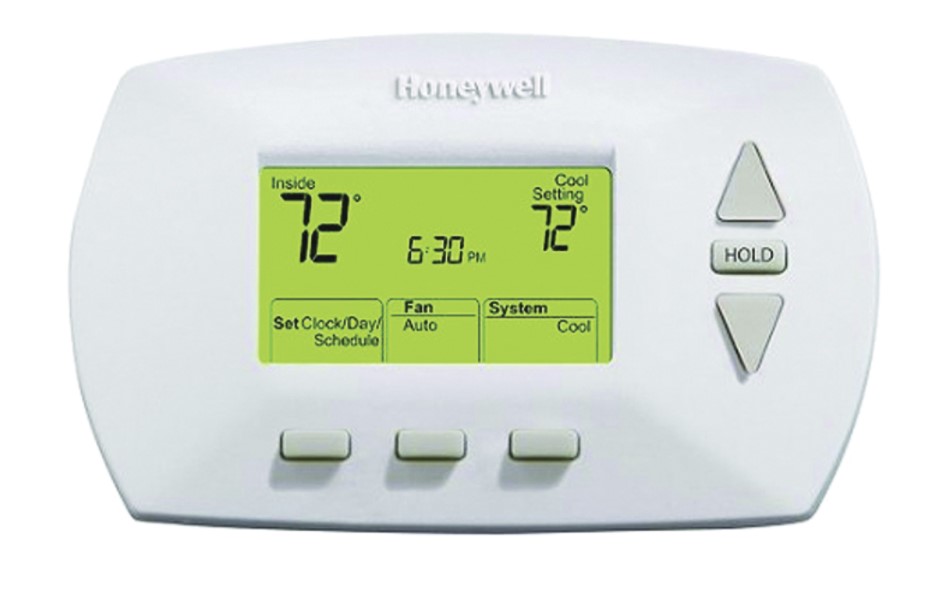
For the air filters, you can easily clean or replace them, thus restoring the full functionality of the HVAC system and your thermostat.
However, the best action for the other HVAC issues is to call an authorized technician to troubleshoot and, if necessary, repair your system.
5. Your thermostat is faulty
If your thermostat keeps going blank and then back on, it could be a sign that it is malfunctioning or faulty.
One of the first things you can try is resetting the thermostat to see if you can clear any temporary errors that could be causing it to behave this way.
To reset a Honeywell thermostat with a blank screen:
- First, power off the thermostat and dismount it from the wall.
- Next, open the battery compartment and reverse the batteries’ positions (i.e., place the positive terminals where the negative terminals are supposed to be and vice versa).
- Wait for about one minute, then return the batteries to the correct position.
When you put the batteries in the right position and power the thermostat, it will reset to factory mode. You can now re-program it and start using it.
If the thermostat is still going blank after resetting it, it could be damaged. In this case, you should call an authorized technician to look at the unit or even replace it with a new one.
Summary
If your Honeywell thermostat keeps going blank, then coming on, you might have a reason for being concerned.
Aside from interfering with the cooling and heating of your home, it could also be a sign that your thermostat or HVAC system has an issue.
Fortunately, with the above guide, you can troubleshoot and fix most of these problems.