The XC04-WX carbon monoxide alarm is another compact, efficient, and functional CO detector from X-Sense.
When I got this device, the first thing that I realized was how light it is compared to the SC07 carbon monoxide and smoke detector. But is it any better? In this review, I will share my experience with the X-sense XC04-WX.

Contents
Overview
The X-Sense XC04-WX is a smart carbon monoxide alarm. It uses a wireless connection and an app to inform you about the carbon monoxide levels in your home. When it detects high CO levels, you get a push notification in your app to take action.
Important to note that although it detects carbon monoxide in your home, it does not detect smoke. Therefore, you must buy a separate smoke detector that works alongside the X-Sense XC04-WX Smart Carbon Monoxide Detector.
But if your main concern is to detect CO levels and keep your family safe from its effects, then you will find the XC04-WX quite useful.
X-Sense XC04-WX: Pros and Cons

The X-Sense XC04-WX smoke detector
The X-Sense XC04-WX Smart Carbon Monoxide Detector may be all you need to protect your home from dangerous CO levels. But like many other devices, it has several pros and cons.
Pros
- Offers a wide range of carbon monoxide detection from 30 to 999 ppm.
- Bright LCD that is easy to read.
- Compact design that allows you to install it anywhere.
- It gives you real-time push notifications via an app.
- Updates you on potential CO dangers since the last reset.
- It provides 24/7 fire dispatch when needed.
- Its sensor has a 10-year lifespan.
- Easy to set up.
- Built from tough, long-lasting material.
- Has a battery level indicator on the LCD screen.
The device also has a loud alarm that produces a noise of up to 85 dB.
Cons
- It doesn’t have a rechargeable battery. You’ll have to replace it once it wears out.
- It does not offer smoke detection.
- It requires a monthly payment for the dispatch service.
Unlike other X-Sense products, the X-Sense XC04-WX smoke detector does not show temperature values.
How does it work?
The X-Sense XC04-WX is an electrochemical smart carbon monoxide detector with three electrodes.
It uses a gel (a non-metallic liquid electrolyte that conducts electricity) to detect carbon monoxide and measure a chemical reaction within its sensors (electrodes).
When the chemical reaction reaches a specific measurement, or the electrodes change in electrical current, the sensor creates an electrical output relative to the CO level produced and sounds off the alarm.
Packaging
The XC04-WX comes in a compact package that contains the following:
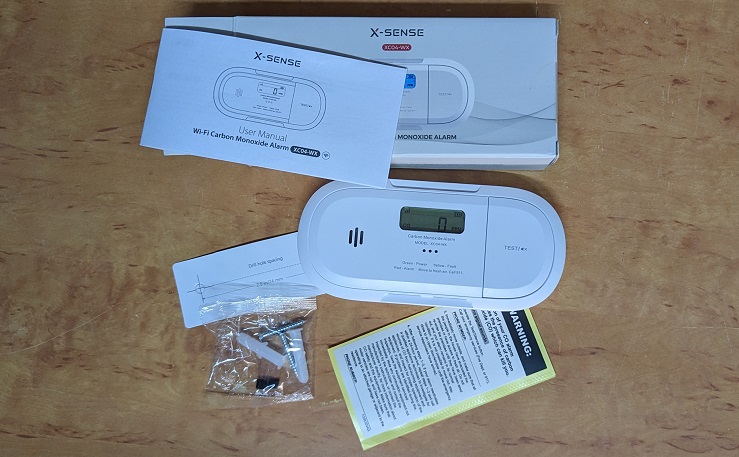
X-Sense XC04-WX package contents.
- 1 carbon monoxide detector.
- A user manual.
- 2 mounting screws.
- A drill hole spacing template.
- 2 warning stickers
- 2 anchor plugs
- 1 battery
The total weight of the item is about 4.6 ounces.
Features of the X-Sense XC04-WX Smart Carbon Monoxide Detector?
The X-Sense XC04-WX Smart CO detector has many features that allow it to detect carbon monoxide levels in your home. They include:
- Wi-Fi connectivity: You can connect it to the X-Sense Home Security app via a 2.4 GHz Wi-Fi network.
- LCD display: The LCD helps you read the levels of CO in your home. It also has red, green, or yellow lights to show the alarm’s status.
- Silence/Test button: The silence button allows you to silence false alarms and test the unit’s functionality.
- CO concentration memory: It has a peak carbon monoxide concentration memory to show you the highest CO concentration since the last time you reset it.
- Figaro CO sensor: The Figaro CO sensor works by accurately monitoring carbon monoxide levels in the house, ensuring protection for ten years.
- Battery: The WXC04-WX has a replaceable battery. You can monitor its status through the battery level indicator on the LCD screen.
How does the X-Sense XC04-WX compare with other X-Sense carbon monoxide detectors?
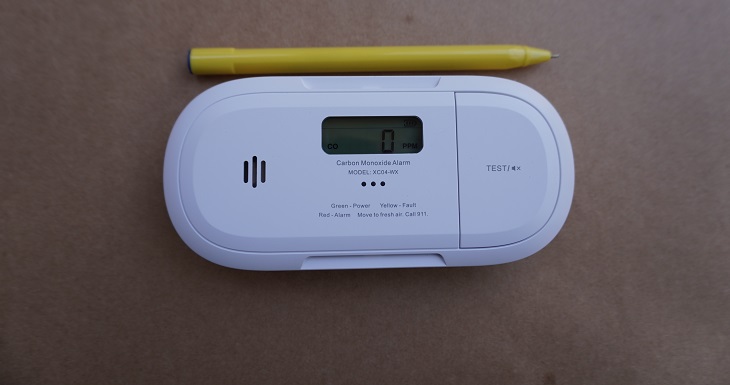
The X-Sense XC04-WX is just about the size of a pen in length.
Just like the XC01-R, the XC04-WX uses electrochemical sensors to detect CO levels in a room. But the difference is that the XC01-R does not support the home security app. This is inconvenient since you cannot get a notification when the device detects CO levels while you are away.
If your intention is to detect smoke and fire other than CO, consider getting the XS01-WT. Note that you cannot use it to detect CO levels. However, it makes more sense when you use it together with the XC04-WX to detect smoke, fire, or CO instantly.
The idea of having two separate devices might not be ideal for all. And that’s where the SC07-W comes in. It combines both smoke and carbon monoxide detectors. The only disadvantage is it is bulky compared to the XC04-WX.
Finally, there is the SD20-W which only detects fire and smoke but not carbon monoxide. Therefore, you may need the XC04-WX and SD20-W to detect fire, smoke, and CO levels in your room.
How to install the X-Sense XC04-WX Smart Carbon Monoxide Detector
Before you do anything, read the instruction manual that comes with the X-Sense XC04-WX smoke detector. Next, confirm that you have the alarm unit, two screws, and two anchor plugs.
Here are the wall mounting installation steps.
- Remove the indication sticker from the packaging.
- You will see hole locations on the sticker.
- Draw two screw holes based on the layout and size of the mounting holes on the back of the unit.
- Drill the holes to about 1.18 inches deep.
- The distance between the centre of the two holes should be 2.9 inches.
- Mount and lock the alarm into place.
At this point, you can test the device by pressing the Test button.

My X-Sense XC04-WX detector mounted on the wall
Understand that the best place to install the carbon monoxide alarm is in any room containing a fuel appliance. However, you can install it in any room to help keep its occupants safe and aware of CO levels.
How to connect the XC04-WX Carbon Monoxide Detector to Wi-Fi
- Connect your phone to your home Wi-Fi network and enable Bluetooth.
- Launch the X-Sense Home Security app and tap the + icon at the top right section of the homepage.
- Select Carbon Monoxide Alarms, then Wi-Fi CO Alarms
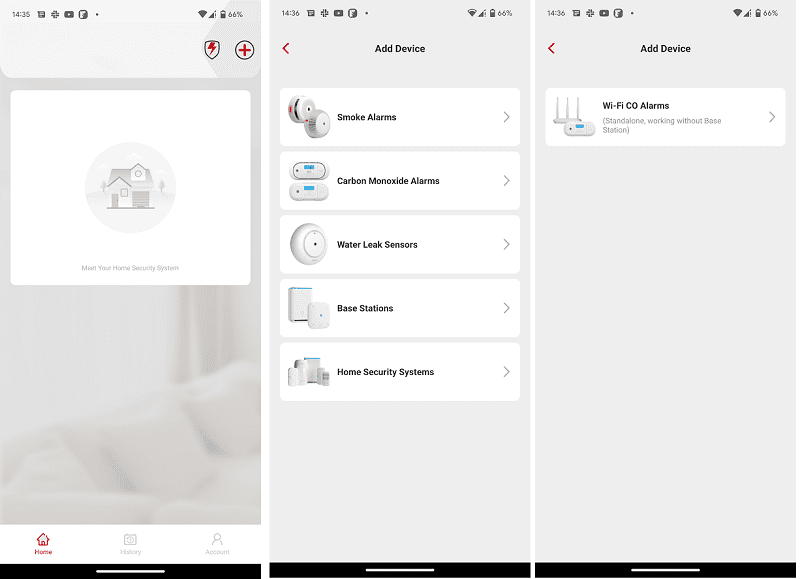
- Follow the instructions to remove the battery-insulating film from the XC04-WX.
- Tap Create New Home. Enter your preferred Home’s name, and select the country and rooms available. Tap Create.
- Add your device Name and select the room where you’ll place it. Tap Next.
- Wait for the device to be added via Bluetooth. It will also be connected to your Wi-Fi in the process. Tap Finish once the device has been added.
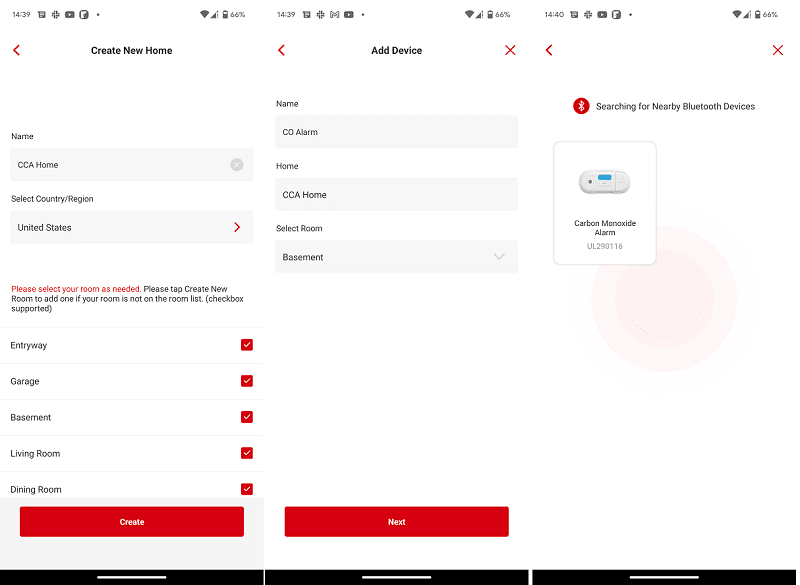
- Enable app permissions for Location and Nearby Devices if you haven’t already. You can then add a different device or tap Finish.
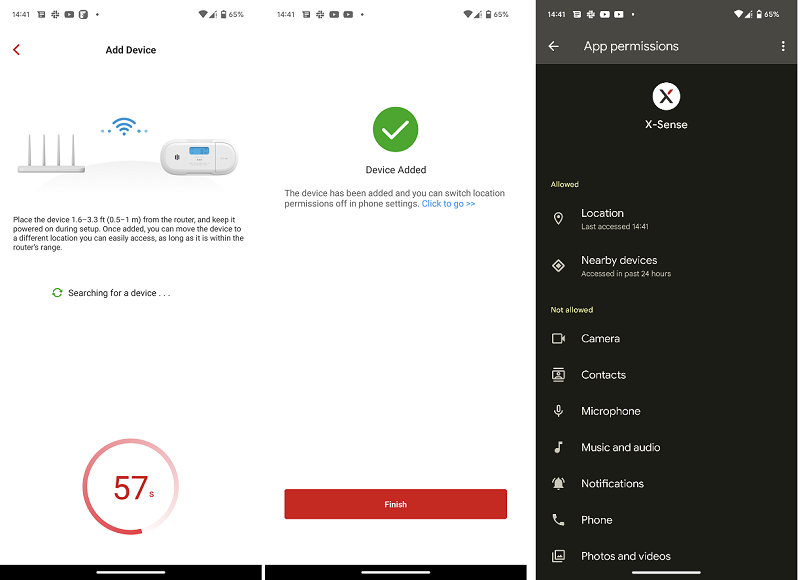
- You should see the Device added with a green Online indicator and the current CO levels in that particular room.
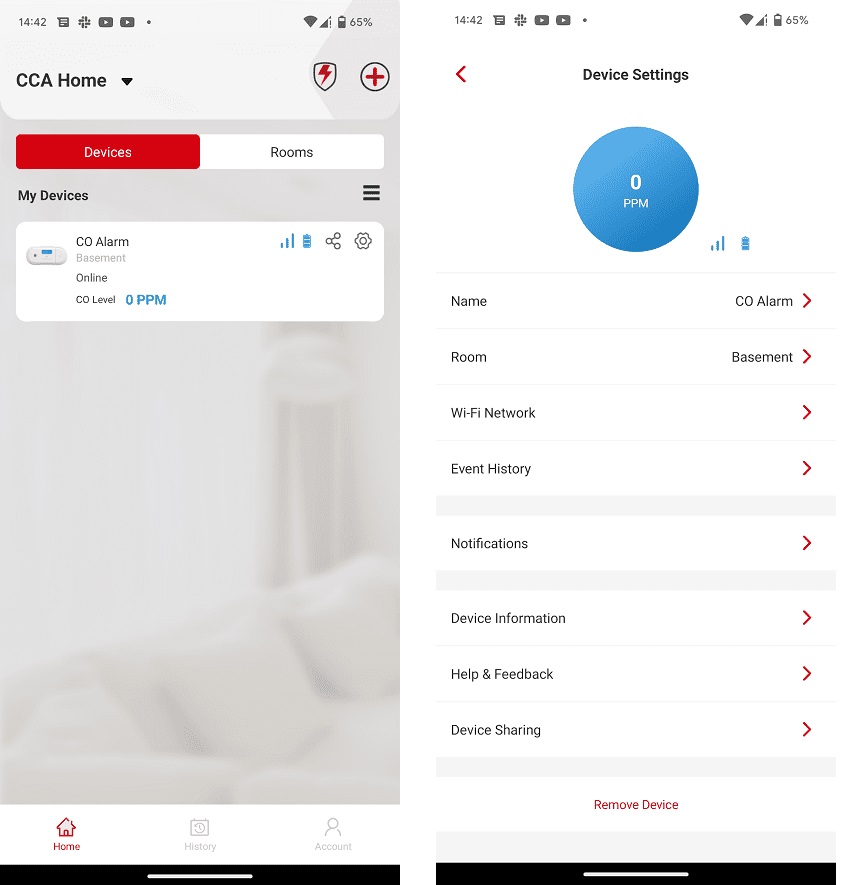
How much does it cost?
The XC04-WX is one of the market’s most affordable carbon monoxide detectors.
You can buy it from the official X-Sense store for $39.99 or from Amazon.
Is the XC04-WX worth your money?
Absolutely. While it is easy to ignore having a CO detector, these tiny devices can save your life, loved ones, and property.
I have tested the XC04-WX and noticed how quickly it responds to rising CO levels. Its alarm is loud enough, and notifications are prompt. At its price, it is a must-have for every homeowner.
However, if you need something that can detect smoke, fire, and CO, consider the options we mentioned above.
