How to lock or unlock an Emerson thermostat

Are you looking for information on how to lock your thermostat? Or do you need to learn how to get an Emerson thermostat out of lock mode?
Knowing how to lock and unlock your thermostat is important to prevent kids or unauthorized users from changing your temperature settings.

You can lock most models of Emerson thermostats by pressing and holding the menu and arrow up buttons until the lock icon appears. Press the same buttons to get the thermostat out of lock mode.
However, some Emerson thermostat models use different buttons to lock and unlock. Other models might even require you to have a pin to perform these operations.
Here, we have explained how to lock and unlock different Emerson thermostats. We’ve also covered getting your thermostat out of the lock mode without a pin.
Why should you lock your thermostat?
Keeping your thermostat in lock mode can have several benefits. They include:
- Prevent unauthorized persons from changing the temperature settings outside your desired range.
- Keeps your thermostat in a state you would like when you are out or on vacation.
- It prevents accidental changes in temperature settings
All these benefits prevent instances that could lead to huge heating and cooling bills.
How to lock your Emerson thermostat?
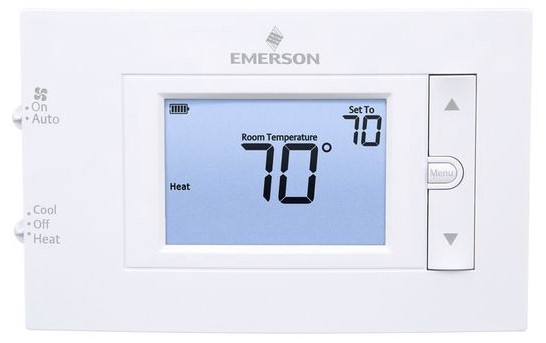
If you own an Emerson 80 Series thermostat, you can easily lock it by pressing and holding the menu and arrow up button simultaneously.
Hold them until the lock icon appears on the screen. Once locked, the keypad will be deactivated, and you will need to unlock the thermostat to use the keypad again.
Other models of Emerson thermostat can be locked using the mode and arrow up or arrow down buttons.
On top of that, you might be asked to enter a PIN to complete the lock mode. Set a PIN that is easy to remember (alternatively, you should note it down), as you will require it to unlock your thermostat.
If you use a smart Emerson thermostat, you can lock it using a smartphone app. Below is a look at how to do it:
- Download and install the Emerson Sensi app for Android or iOS
- Launch your Emerson Sensi app and select the thermostat you would like to lock
- Select the “Lock thermostat” option
- Finally, under the thermostat lockout window, choose “Lock” and tap on Save
Once locked, a lock icon will appear on the thermostat tile or next to its name in the app’s main dashboard.
How to unlock your Emerson thermostat?
Unlocking your thermostat is just as easy as locking it. Follow these steps to unlock various Emerson thermostat models:
1. Emerson 1f83c-11np thermostat
The Emerson 1f83c-11np thermostat is part of the 80 series and is pretty easy to unlock. Below is a look at how to do it:
- Press the menu and arrow up buttons simultaneously
- Hold them for three seconds or until the lock icon disappears
When the lock icon disappears, your thermostat will move out of the lock mode, and you can now change the settings.

Emerson 1F83C-11NP
2. Emerson 1F95 1277 thermostat
The Emerson 1F95 1277 thermostat is one of the thermostats that require a key (PIN) to lock. Below is a look at how you can unlock it:
- When in the lock mode, a small lock icon will appear on the screen of the Emerson 1F95-1277 thermostat. To start the unlock process, press the “Menu” button.
- On the new screen, press the “Installer Config” button. A new display will pop up, with 000 on the top-left corner of the screen and + and – buttons below.
- Use the + and – to enter the pin you used to lock the thermostat
- Press the Red arrow up button (with the + inside) to enter the pin
If you have entered the correct pin, the thermostat will exit the lockout mode, and you can now adjust your settings.
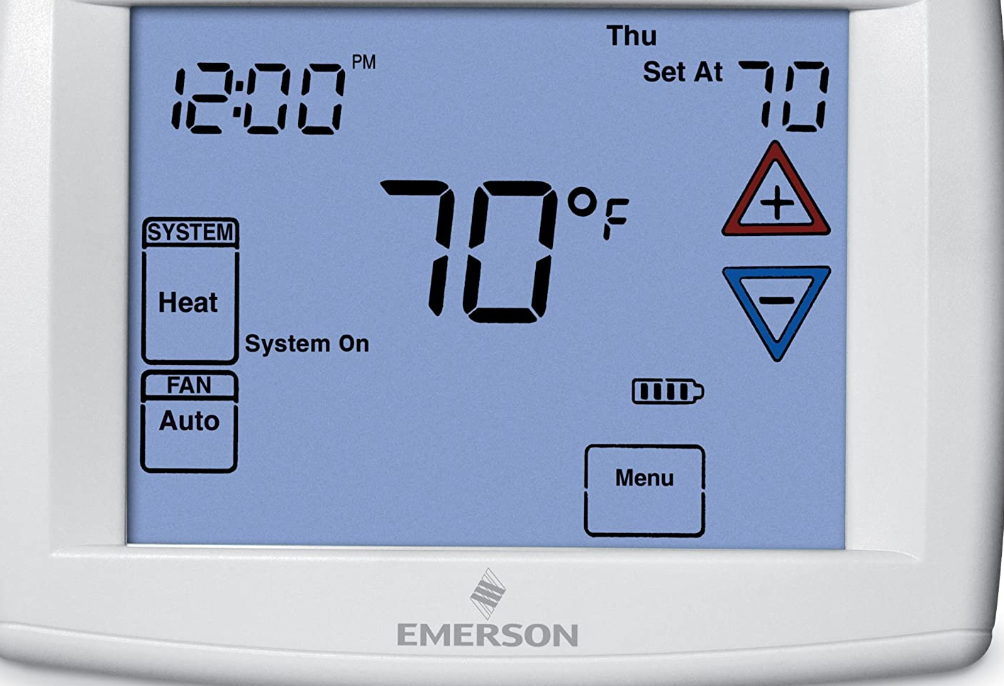
Emerson 1F95 1277 thermostat
3. Emerson Sensi (and other smart thermostat models)
If you have a Smart Emerson thermostat, you can unlock it using the Sensi app.
Follow this guide:
- On your phone, launch the Sensi app and select the thermostat you want to unlock.
- Go to the “Lock thermostat” option on the settings bar.
- Lastly, select the “Unlock” option and save under the thermostat lockout mode.
Once unlocked, the lock icon will disappear from the thermostat or its name in the main dashboard of the Sensi app.

Emerson Sensi thermostat
How to unlock your Emerson thermostat without a code
Can you get your thermostat out of lock mode if you have forgotten your PIN?
Yes. There are various ways to unlock an Emerson thermostat without a code. Simply follow these steps:
- Press the Menu button and hold for 20 seconds. The menu should disappear.
- Keep holding the Menu and Hold buttons until the lock icon disappears. The PIN will reset to 000.
- Set a new PIN when you want to lock your thermostat again.
This method only works on some models, such as the 1F95-1277. Unfortunately, you’ll have to perform a factory reset to unlock other models.
NOTE: A factory reset will wipe all the thermostat settings, including the lock mode, and reset the PIN to the default code.
Conclusion
Learning how to lock and unlock your Emerson thermostat is very important. The lock mode is a useful function that helps to prevent tampering with your thermostat settings.
On the other hand, unlocking your thermostat is a must when you want to change the settings. Locking and unlocking your Emerson thermostat is a very straightforward process.
Unfortunately, it can get complicated when you forget the PIN during the unlock process (for some thermostat models).
Fortunately, there are a few ways to solve this, starting by resetting the code. However, a factory reset can restore your thermostat without your saved settings if this fails.
