Honeywell thermostat won’t turn on? How to fix

Having a functional thermostat is not only essential for comfort but also helps in saving utility bills. However, owing to the aforementioned reasons (among others), your Honeywell thermostat not powering up may cause a lot of inconveniences.
Honeywell is one of the most popular brands when it comes to thermostats. Therefore, the solution to any problem you may experience has probably already been predetermined by the developers.

Whether or not you are tech-savvy, this article should help you troubleshoot your Honeywell thermostat.
6 ways to fix a Honeywell thermostat that won’t turn on
If your Honeywell thermostat won’t turn on, you should try out the following:
1. Check the batteries
Maybe your Honeywell thermostat stopped working because the batteries need replacing. Detach the thermostat from the wall to reveal the batteries so that you can confirm they are still working.
When replacing the batteries, make sure to get alkaline AA/AAA non-rechargeable batteries of excellent quality (we recommend Duracell CopperTop). Otherwise, the thermostat will still not power on or deliver lackluster results.
Note that you shouldn’t mix old batteries with new ones as they may cause battery leakage or other complications.
Finally, please double-check that you have placed the batteries per their polarity.
2. Replace the air filter if it is damaged

If the air filter in your home does its job, then all the dust and debris it has collected will pile up and clog the vents at some point.
So, according to the manual which came with the appliance, locate the air filter and make sure that it is not clogged or ashy.
A clogged air filter makes the thermostat malfunction because the air will circulate within the vents instead of the rooms. The sensor will end up misreading the temperature in the room and sometimes the thermostat won’t turn on.
For your thermostat to always read the room temperature correctly and last long, clean the air filters regularly and replace them every couple of months depending on the model type you have.
Some Honeywell thermostats come with replaceable air filters, while others are washable. Make sure to double-check which one yours is.
Remember to get a suitable replacement as several makes and sizes in the market will not necessarily work with your thermostat.
Alternatively, you can call a professional to clean or replace the air filter.
3. Confirm the connection and wiring is intact
If you or anyone else in the household has recently tampered with the thermostat, the wiring and connections could have been displaced.
First, detach the thermostat from the wall and screw it open to expose the inside to verify if this is the case.
Seeing that you are dealing with wiring, consider turning off the power source of the thermostat, especially if you do not have safety gear.
Otherwise, if you have electric-proof rubber gloves and goggles, then use them but keep the power source on.
Once the inside wiring is exposed, confirm whether the red and white wires are correctly connected. If not, you can try connecting them and then check whether the heater will power on.
At this point, if your thermostat turns on, then the problem lies with the settings. First, check whether the temperature is set properly and adjust it if not.
Assuming your thermostat does not turn on, it is best to seek the services of a professional to get the wires checked or replaced.
4. Confirm the circuit breaker is working
Every Honeywell thermostat has a circuit breaker that connects the power source to the thermostat.
So for the thermostat to work, ensure to connect the circuit breaker properly. Flick it on and make sure you hear a click before checking whether the thermostat has turned on.
If it has not turned on and the circuit breaker is reading power off, then your thermostat might be overloaded. You might have to call a professional to alter the overall thermostat connections to remedy the aforementioned problem.
Alternatively, if the circuit breaker reads power on, it might be time to replace it. Depending on your level of expertise, you might choose to replace yourself or enlist the services of a professional.
5. Check the temperature sensor
Sometimes your thermostat might be on, but it neither heats nor cools. In this case, there might be a problem with your temperature sensor.
To confirm whether this is the case, take an actual thermometer and confirm whether its readings are the same as those displayed on the thermostat display screen.
If the two do not correlate, then chances are the temperature sensor is indeed broken. First, detach the thermostat from the wall and replace it with a new one from the Honeywell store.
Otherwise, seek the help of a professional electrician.
6. Confirm the display screen is functional
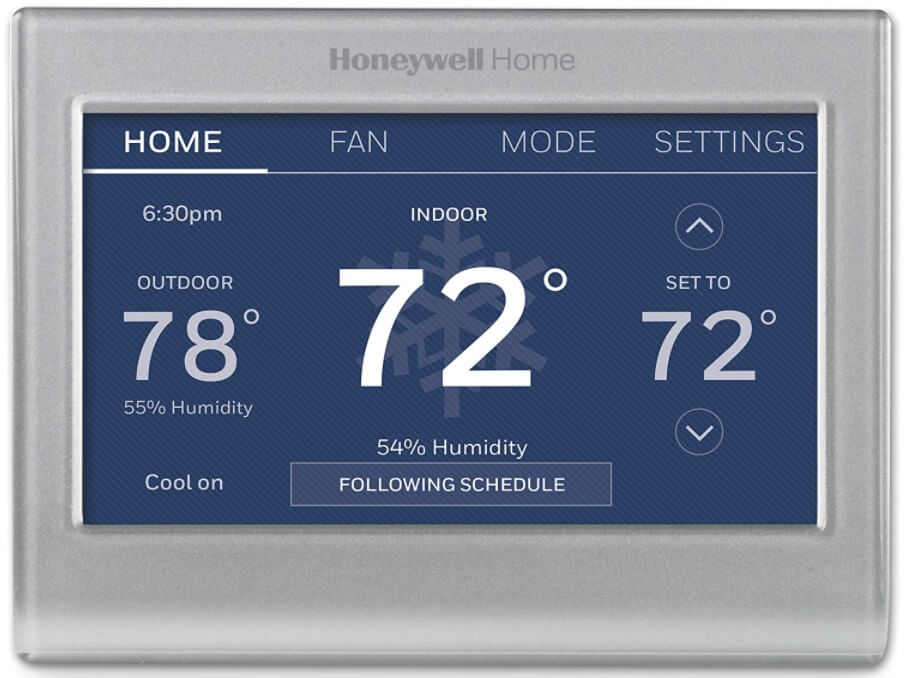
If the indoor temperature seems fine, but the display screen of your thermostat is blank, it might not be very clear whether or not the thermostat has turned on.
On the other hand, if the thermostat’s display keeps turning on and off, the power source is not delivering enough power. This means it is either overwhelmed or requires checking by an electrician.
If yours is a battery-powered thermostat, check the battery stats and consider changing them as per the first tip in this article.
If the batteries are OK, make sure to close the furnace door. All Honeywell thermostats have a door switch which only allows the thermostat to work if you close the door properly.
Also, the problem could be that the panel door is partially opened. This is especially the case if you have recently detached the thermostat from the wall. Ensure to screw it on tight, and try powering the thermostat again.
If all the above hacks do not work, consider calling in a professional to help you decide whether your thermostat might need replacing.
Frequently asked questions about Honeywell thermostats
We’ve done our best to answer some of the most common questions about Honeywell thermostats:
How do I choose a Honeywell thermostat or my home?
This will depend on your budget, the size of your home, and the number of control features you might need.
How does my Honeywell thermostat know when to turn on and off?
Your thermostat relies on the initial settings you input when you first installed it.
Also, some models come with a phone tracker that studies your location and routine, turning on when you are about to return home and vice versa.
How do I troubleshoot my thermostat?
If the above solutions do not work for you, consider contacting customer care with the exact details of your problem.
If they do not offer any viable solution, then maybe it is time to get a professional electrician to check it out or replace it for you.
Do thermostats have a long life span?
This will depend entirely on the brand and whether you practice ideal maintenance practices such as cleaning the air filter.
Does my Honeywell thermostat have batteries?
It depends on the model you have; some are use electricity while others use batteries.
One of the reasons Honeywell is one of the best thermostat brands in the market is how easy it is to troubleshoot potential problems.
This article contains sufficient information that could guide you to finding a solution for a Honeywell thermostat that won’t work.
More Guides
