How can you fix a Lasko heater that is not working? The Lasko space heater is a great tool for keeping your home warm during cold weather. However, it can encounter several problems, such as continuously shutting off when in use.
When your Lasko heater keeps shutting off, you could be dealing with an issue with the power supply. For example, unstable power, a defective outlet, too many plugged devices, and damaged power cords.

Other possible reasons for continuous shut-off include a malfunctioning heater, the auto shut-off feature triggering, a dirty air filter, etc.
Below is a detailed guide covering some of the most common reasons your heater keeps shutting off. We have also included top solutions you can use to fix the issue and get your space heater working again.
Contents
Why does the Lasko heater keep shutting off?
Your Lasko heater keeps shutting off because of the reasons discussed below:
1. An issue with the power supply
Your Lasko space heater needs a stable power supply to function properly. Therefore, if the supply is interrupted, it will shut off.
2. A dirty air filter
Your Lasko heater needs constant airflow so that hot air is dissipated and the cool air is heated.
When the filters become clogged, the hot air accumulates inside the unit, which leads to overheating. Consequently, the unit shuts down to protect the internal components.

3. Your heater is standing on an uneven surface
Modern space heaters come with several safety features to prevent fire hazards.
For example, some models of the Lasko space heater come with tip-over protection, which shuts off the unit when it tips over. The feature can also be triggered if the unit sits on an uneven surface.
4. The set temperature is exceeded
Lasko space heaters also feature a thermostat, where you can set your desired temperature.
If the set temperature is exceeded, the unit will automatically shut off.
5. Triggering the automatic safety feature
Another safety feature that comes with the Lasko space heater is the auto shut-off. It can be triggered due to something like overheating or a faulty internal component.
If the underlying issue is not resolved, the heater will continue to shut off when in use.
How to fix the Lasko space heater that keeps shutting off?
So, how can you fix the above issues? Below are some troubleshooting tips and solutions you can use to fix your Lasko space heater:
1. Check the power supply
Does your Lasko heater turn off randomly when in use? Power supply issues can cause your space heater to shut off. To fix the issue, you need to troubleshoot your power supply to the unit.
First, check that you are not dealing with a circuit breaker that keeps tripping. Then, go to the main panel and reset the circuit breaker if it has tripped.
If the issue keeps repeating, you might be dealing with a circuit overload, in which case you need to call an electrician to look at your home’s wiring.
Aside from a tripping circuit breaker, you could be dealing with a defective electrical outlet. In this case, your heater may not receive an adequate power supply, causing it to keep shutting off. To fix the problem, simply switch the heater to another outlet.
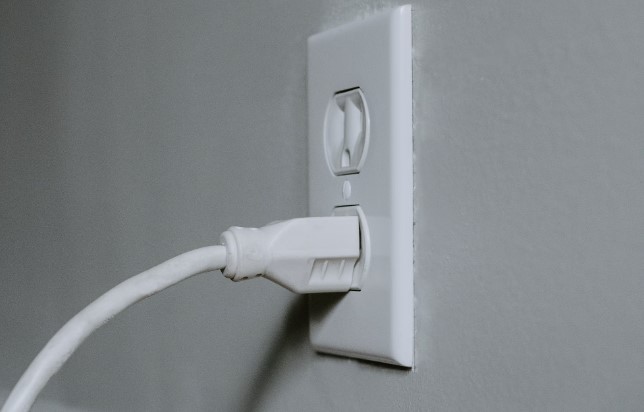
A damaged power cord is another issue that could cause your Lasko space heater to shut off repeatedly. For this problem, you need to inspect your unit’s power cord to ensure there are no damaged or broken wires.
Lastly, your space heater could be shutting off due to an overload. This can happen if you run too many electrical appliances (drawing too much power) in your home or on the same extension cord as your space heater. To fix the problem, turn off some appliances and use your heater.
2. Clean the air filters
As discussed above, dirty filters interrupt the airflow reaching your unit’s heating element, which can cause it to shut off.
When this happens, your Lasko heater beeps but does not turn on. Therefore, you need to clean the filters to open up the air pathway to fix the issue.
To clean your Lasko space heater, unplug it from the electrical outlet. Then, take a vacuum cleaner and suck the dirt, dust, and debris from the intake and exhaust vents.
If you have an air compressor, you can use it to dislodge any stuck dirt and debris from the filters, then suck it out with your vacuum cleaner.
3. Make sure the heater is standing on an even surface

If your space heater sits on an uneven surface, it might tip over and shut off. On top of that, placing your heater on an uneven surface is a safety hazard, which could easily lead to a fire.
Therefore, you need to check the surface where your space heater is placed to ensure it is even and the unit cannot easily tip over and fall.
For added safety, you should also place your heater away from the wall (especially if the intake vents are at the back) and away from flammable materials such as curtains and books.
4. Review the set temperature of the heater
Some Lasko space heaters come with in-built thermostats, which control the temperature.
Therefore, if you set a temperature that is too low, to the extent that it is the same or less than that of the room, it will keep shutting off. Review the temperature settings and increase it to fix the issue.
5. Reset your Lasko space heater
The auto shut-off feature is usually triggered by overheating. Therefore, you need to reset the unit to continue using it again when this happens.
Now, you won’t find a Lasko heater reset button on most of the models. However, you can easily reset your space heater with the steps below:
- Disconnect the heater from the power outlet the moment it shuts off.
- Leave it to cool down for about 10 minutes.
- Then, plug it back in and turn the heater on.
If the issue is minor, your space heater will continue functioning without further issues. However, the unit will likely keep shutting off if there is another problem, such as a malfunctioning heating coil.
In this case, you need to call an authorized technician or take your heater to an authorized service centre for repairs.
Final thoughts
Have you been dealing with a Lasko heater that keeps shutting off? You can finally say goodbye to the problem.
The above guide covers some of the most common reasons for this problem and solutions you can use to troubleshoot and fix the issue.
However, if none of the above tips works, you should contact an authorized technician for additional troubleshooting, maintenance, and repairs.