A wall switch lets you turn the ceiling fan on and off without a remote control. The switch may fail to work for several reasons, including electrical or wiring malfunctions.
Here, we explain why the ceiling fan wall switch is not working and how to troubleshoot.

Contents
Reasons why your ceiling fan wall switch is not working
You may have noticed that the ceiling fan works with the remote but not its wall switch. It only means the switch is faulty or damaged due to wiring or electrical causes.
The reasons behind a faulty wall switch include the following:
1. Loose wiring
One of the common reasons why the ceiling fan wall switch is not working is because of loose wiring.
It may happen due to poor connection by the installer or loosening of the wiring connection over time.
You can determine this issue by checking the wiring connection, especially looking out for a loose black wire, the main power supply to the ceiling fan.
2. Improper electrical wiring
The outlet wiring that connects the ceiling fan to the wall switch may not be done correctly.
If the room with the fan has black and white connecting wires on its outlet, they may be insufficient for proper wiring to the wall switch. Make sure to check the ceiling wiring code.
You should connect them to a control box specifically designed for your fan model for proper power flow.
If the outlet has at least three separate connections, it can fully accommodate a ceiling fan, but you must also add a control box.
The only difference is that the control box need not be specific to the ceiling fan’s brand and model.
3. Overloaded wall outlet
A wall outlet can accommodate several switches, which draw power from one main power source. If it’s overloaded by adding appliances connected to power surges, it may cause a short circuit.
The short circuit can be why the ceiling fan stays on when the switch is off. Overloading your wall outlet is also a fire hazard to your home, as the short wiring can cause an electrical fire.
4. Power loss or surge
Another problem as to why your ceiling fan wall switch is not working is that there is an electrical supply malfunction in your home.
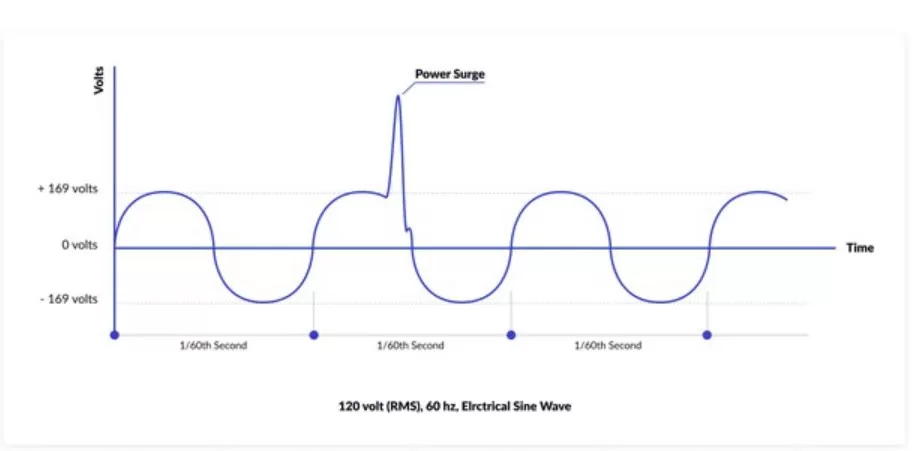
Chances are that the ceiling fan wall switch is not working because it’s not receiving any power to turn the fan on.
A power surge may also affect the wall switch as it may blow the circuit and fuse, making it faulty.
The effect may be minor if the ceiling fan is still working and dangerous if the ceiling fan and wall switch are both damaged.
5. Loose ceiling fan connection
If the ceiling fan has power but won’t turn on, it can be because of a loose wiring connection at the ceiling fan.
A loosely connected ceiling fan vibrates more than usual when it runs. This problem can loosen the connections in the unit’s junction and disrupt the flow of electricity to the ceiling fan.
Troubleshooting a faulty ceiling fan wall switch
Once you have determined the root cause of your wall switch not working, you must find a way to fix it.
The following are some of the troubleshooting tips that you can use to fix your faulty ceiling fan wall switch:
Note: We don’t recommend attempting any of these tips if you don’t have any knowledge of electronics. You should instead contact a technician for assistance.
1. Replace the switch
Here’s how to do a ceiling fan wall switch replacement:
- Turn OFF the power to the fan at the circuit breaker panel.
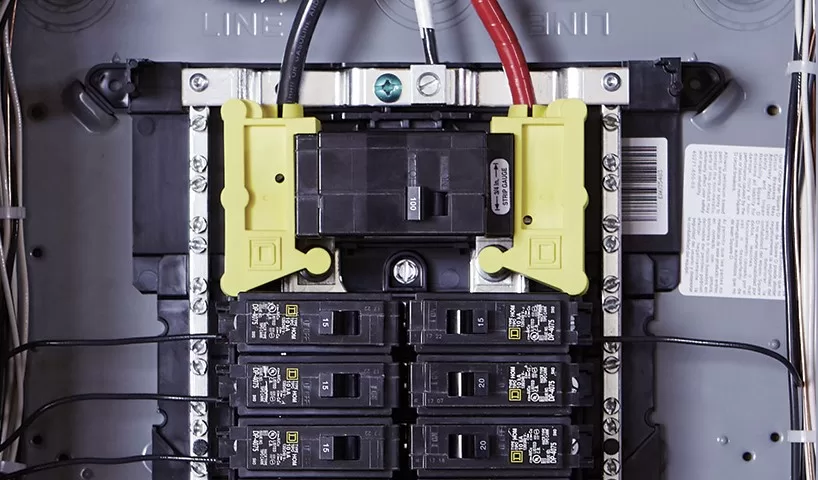
- Unscrew the switch cover plate from the electrical box.
- Use a voltage or non-contact neon circuit tester to check that the wires are not transmitting any live current. The tester will light up if there is any live current. It’s best not to touch any wires until you have confirmed all the wires don’t have current.
- Remove the wires from the damaged switch and connect them to the corresponding terminals of the new switch.
- Place the new switch into the electrical box and screw the cover plate back in place.
- Turn ON the power and check whether the switch is working.
2. Reconnect the loose wiring on the ceiling fan
Follow these steps to reconnect loose wiring:
- Turn OFF the power at the main circuit breaker.
- Open the switch box by unscrewing its cover plate from the wall.
- Inspect the wiring on both the ceiling wall and the wall switch.
- Connect the black wires to a pigtail onto one screw on the switch.
- Connect the red wire to the other screw on the switch.
- Connect the white wires to the other white wires from the ceiling.
- Connect the black and black and white striped wires at the fan to the red wire at the ceiling.
- Ensure that the black wires on the ceiling are connected but not to the fan.
- Turn ON the switch and check whether it works.
3. Inspect for an electrical problem
To fix an electrical problem:
- Check the control panel and measure the wires’ voltage using a voltage tester.

- If you get proper readings, then it’s okay, and there’s no problem with the power supply.
- The control panel is considered faulty when the readings are zero or negative.
If a power surge damages the wall switch or you’re experiencing a power loss, contact a professional electrical inspector to diagnose and fix the problem.
Electricity is a dangerous safety hazard that may lead to electrocution or electrical fire if mishandled. The electrician can also reconnect the ceiling fan wires and wall switch if you cannot do so.
Get more help
Alternatively, if all the above troubleshooting tips don’t work, contact the ceiling fan company’s customer support or a reputable technician.
Explain your problem to them and the troubleshooting methods you’ve tried.
