One of the best parts about having a Minka-Aire fan is that they come equipped with a receiver that allows you to control the fan with a remote from anywhere in the room.
Like all electricals, the remote will probably jam for one reason or another.
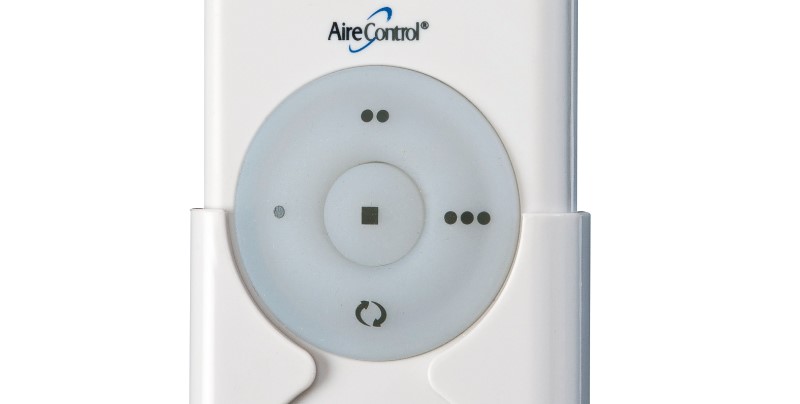
When this happens, don’t rush to buy a new one because, most of the time, you must perform a hard reset for the remote to get back to normal.
There are plenty of ways you could reset a Minka-Aire remote.
However, the easiest one is:
- Switch the fan off using the remote control
- Wait for at least half an hour
- Press and hold the power button on the remote for at least ten seconds and then turn on your fan as usual.
While your remote not working can be a bummer, this article contains a few easy-to-follow guides you can use to tackle whatever situation you are undergoing.
Why should I reset my Minka- Aire remote?
Considering you are constantly changing your settings, sometimes your remote’s cache may get full, leading to it getting spoilt.
In such a situation, it’s imperative to reset the remote back to default settings, as this would usually clear any data that’s causing the issues.
On the other hand, before you start using your ceiling fan, it’s imperative to reset it so that you can resync the frequency.

This is because, when the ceiling and fan are still in the manufacturing process, they are usually synced to confirm that each works and recognize each other’s frequency.
When the fan gets to your home, the chances of pairing with other electronics are high, as most remotes are universal.
Therefore, you need to reset and then resync the remote to ensure that it will only be paired with your ceiling fan.
Guide on how to resync a Minka-Aire remote
To reset a Minka-Aire remote, follow the steps below:
- Open the back of your remote where the battery pocket is located and remove the battery.
- Use a small tool like a toothpick to flip the frequency settings up and down. It is the metal thing on the top right where your battery should be.
- Return your battery into place.
- Switch the ceiling Off and then On again.
- Before one-minute lapses after turning on the ceiling fan, press the Stop sign on your remote and hold it down for at least five seconds.
- You will see a light flicker on both your remote and the ceiling fan receivers, indicating that they have recognized each other’s frequency.
