Are you having trouble with your Dirt Devil Power Max vacuum cleaner? How can you troubleshoot the issue and fix it?
Dirt Devil Power Max is one of the top vacuum cleaner models by the Dirt Devil brand. It is designed to clean pet hair and dander from your home.

Nonetheless, it is a useful tool for cleaning all dirt and debris from your floor, carpets, upholstery, and hard-to-reach spots in your home.
Unfortunately, the model – like every other vacuum cleaner – might be prone to some issues, ranging from minor to more complex ones.
But should you call for a repair technician whenever your vacuum cleaner develops issues? While this is a good idea for major issues, it is possible to troubleshoot and fix some minor issues yourself.
Below, we have compiled a detailed Dirt Devil Power Max troubleshooting guide, covering common problems and how to fix them.
Contents
Common Dirt Devil Power Max vacuum cleaner problems
Before we look at how to troubleshoot and fix your Dirt Devil Power Max vacuum cleaner, it is important to understand some of the issues you might encounter.

Below are some of the most common problems reported by Dirt Devil Power Max users:
- The vacuum cleaner does not turn on
- Dirt Devil Power Max is not picking up dirt
- Dust is escaping the vacuum cleaner when running the unit
- A smoky or burning smell is coming from the vacuum cleaner
- The vacuum cleaner stops running and won’t turn on
How to troubleshoot and fix a Dirt Devil Power Max vacuum cleaner
If you are experiencing any of the above problems, the troubleshooting tips below can help you identify the issue and fix it:
1. Check that you have working power
Was your vacuum cleaner working perfectly when you last turned it off?
If this is the case, it could be that there is no power getting to your cleaner. The first thing to check on is that you have power in your house.
If there is no power, you could have a tripped circuit breaker. First, go to the main panel and confirm that the circuit breaker is not tripped. If it tripped, reset the breaker and use the unit again.
If there is power in the house, but the unit is not working, you could be dealing with a damaged electrical outlet. First, change the outlet, or connect directly to a wall outlet using an extension cord.
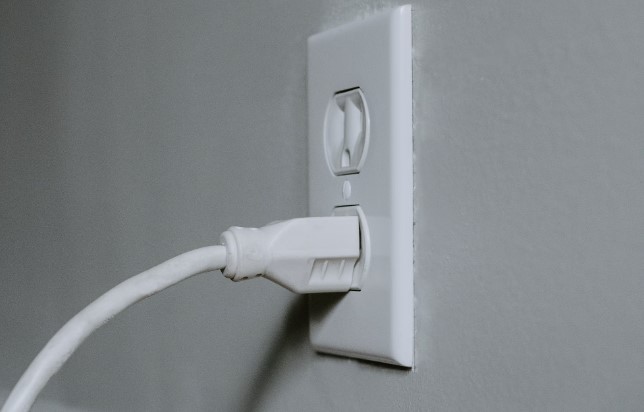
If you are still having trouble turning on the Dirt Power Max Vacuum cleaner, the next place you should check is the power cord.
First, perform a visual examination of the power cable to ensure no damage (from burning), broken, or exposed wires.
You might also want to check on the plug; some older models of vacuum cleaners might come with a fuse, which could have been damaged. Change the fuse and try turning on the unit again.
Are you still unable to turn your vacuum cleaner on after the steps above? It could have shut itself down due to a problem and requires a reset to restore its functionality.
The reset button on a Dirt Devil Power Max is located on the upper left-hand side, where the low-voltage wires connect to the vacuum cleaner. Press the button and try turning the unit on.
2. Check the hose is not clogged
Is your Dirt Devil Power Max vacuum cleaner not picking up dirt? Or is the unit have a low suction level? One of the possible reasons for this is that the hose or the unit air pathways are clogged.
When this happens, you will have a hard time cleaning your house. Therefore, to restore full functionality, you must unclog your vacuum cleaner.
To unclog a Dirt Devil vacuum cleaner, pull up the handle to remove it from the unit and check that there is no debris clogging it.
Next, detach the hoses attached to the handle and those coming up from the brush rolls. Finally, check inside the hoses for any signs of debris and remove them.
When unclogging the vacuum cleaner hose, you should not use sharp objects as they can cause damage to the hose, causing dirt to leak while cleaning. Instead, it would be best to use a feather duster to pry out the dust or a broomstick (but be very careful).
Alternatively, you can suction out the dust using another vacuum cleaner if you have one. Once you unclog the hose, reattach it properly, or it may leak dust when you vacuum.
3. Check for debris stuck in the brush rolls

Debris being stuck in the brush rolls is another reason your Dirt Devil Power Max vacuum cleaner might not work perfectly.
When this happens, the unit can fail to pick up dirt or even lose power, leading to low suction. To fix the problem, you need to remove and clear any debris stuck on the brush rolls.
To clear the debris from the brush roll:
- Turn over the vacuum cleaner to face upwards.
- Using a screwdriver, unfasten the screws (6), hold the bottom plate, and remove it.
- Lift the brush roll from its compartment and clean it. You can use a soft brush to agitate any stuck dirt and debris.
- After cleaning, return the brush roll to its compartment, check that the belt is properly attached, and screw back up the back plate.
While cleaning the brush roll, you should also check the vacuum cleaner belt for any signs of damage. If the belt is damaged, your vacuum cleaner will have issues with power loss and picking up dirt, and thus needs to be replaced.
Luckily, Dirt Devil Power Max spare parts are readily available, and you can purchase a new belt and replace the old one.
Replacing the belt is quite easy; open the brush roll compartment, lift out the old belt and insert the new one, ensuring that it has slipped adequately around the brush roll.
Once you are done, screw back up the back plate and turn the unit on to start vacuuming.
4. Empty the dirt cup

Your vacuum cleaner’s dirt cup needs to be emptied regularly when it becomes full. If not, you might experience issues where the unit refuses to pick up dirt or starts leaking.
To clean the dirt cup, check when it is full of dirt or close to being full and press the release button at the top of the cup.
Next, pull it out of the unit, and push the button at the lower part of the dirt cup to open it up and release the dirt. Once you have ditched the dirt, clean the cup and reattach it to the unit.
5. Clean the vacuum cleaner filters
Besides emptying the dirt cup, you need to regularly clean the filter on a Dirt Devil Power Max vacuum cleaner to maintain the peak working condition of the unit.
The unit has two filters: the rinsable filter and the exhaust filter. The rinsable filter is located at the top of the dirt cup. To access it, remove the cup from the unit and twist the handle to remove it (make sure to do so gently to avoid spilling the dust).
With the filter removed, gently tap it into a trash can. You can also use a brush to agitate the stuck debris. Once you are done, rinse the filter with water and leave it to dry before reattaching it to the dirt cup.
The second filter is located in the exhaust housing, just above the brush roll compartment. To access it:
- Push down the tab of the exhaust cover to open the compartment.
- Remove the filter and clean both sides to remove the dirt.
- Rinse it, then leave it to dry (about 24 hours) before putting it back in the compartment and closing it.
