Bissell CrossWave problems and troubleshooting guide

If your Bissell CrossWave vacuum cleaner isn’t working as it should, diagnosing and fixing the problem as quickly as possible is important.
This prevents the issue from aggravating and eliminates the inconvenience of not having a working vacuum cleaner.

From our research, the most common issues include the Bissell CrossWave not turning on or sometimes not spraying water.
Common Bissell CrossWave vacuum cleaner problems
Here are the 7 most common Bissell CrossWave problems.
1. Bissell CrossWave does not have enough suction power

Image: Bissell
A Bissell CrossWave’s suction power is crucial to its operation. When it loses its suction power, it cannot pick up any dirt or doesn’t vacuum.
Follow these steps to troubleshoot it:
- The filter is dirty or wet: Clean the filter and dry it after every use to maximize performance and suction. If debris is clogging the filter, remove it from the filter screen, then clean and dry it.
- The filter is worn out: You must replace the filter after every three months of use.
- Check if you have latched the brush roll window. If not, reinstall it per the user manual.
- Check if the debris channel foot is clogged. In that case, use a paper towel to clean the channel.
- Depending on the machine (most pet pro models), suction will not start after plugging in unless you select the Rug or Hard floor setting.
- The water tank is empty and requires refilling.
- The brush roll is wet and dirty: Clean and dry the brush roll and try again.
The issue may also occur if you have not correctly seated the tank, forcing the vacuum cleaner not to suck up water. Therefore, pick it up and re-seat the tank snugly.
2. Bissell CrossWave vacuum cleaner is not charging

If your Bissell CrossWave is not charging, the charging contacts on the 3-in-1 docking Station are dirty.
Therefore, use a cloth to wipe the gold charging contacts on the dock. If the problem persists, contact Bissell CrossWave for further assistance.
3. Bissell CrossWave pet pro brush is not turning
When the Bissell CrossWave Pet Pro vacuum cleaner powers on and shuts off immediately, or after a few seconds, there’s something obstructing the brush roll. You will notice that the vacuum cleaner is not spinning or turning.
Here are some ways of troubleshooting and resolving it.
- Power connection: Check to ensure you have plugged the vacuum into a power outlet and that it turns on.
- Debris: Ensure that the brush roll does not have any debris or hair wraps. Also, consider clearing debris from the brush ends, brush gear, and brush housing.
- Wear and tear: Check that there is no significant wear or tear to the gray-colored end of the brush.
- Brush roll window: Remove the brush roll window and reattach it. Once done, power it up and see if the brush will turn.
4. Bissell CrossWave won’t stay on
If your Bissell CrossWave vacuum cleaner won’t stay on, try the following troubleshooting steps.
- Check for hair wrap and debris around the brush roll and brush roll ends.
- Check the plug for signs of damage.
- Ensure the power outlet is working.
- Plug the vacuum into a power socket, recline it, and test to see if it turns on without turning off.
- The dirty water tank is full. Empty it and try again.
- Use a screwdriver to remove the handle and press the white tab found behind the clean tank. Then, pull up on the handle to remove it and reinsert the handle into the vacuum – you should hear a click when secure. Finally, power it on to see if you have solved the issue.
You can also remove the brush roll and window and check the ends for wrapped hair or debris.
5. Bissell CrossWave is not self-cleaning
Some Bissell CrossWave models have a self-cleaning function that flushes out dirt, hair, and debris after each use. But if the vacuum cleaner is not self-cleaning, try the following:
- Ensure you have enough solution in the clean water tank. Remove the tank and fill it with warm water to the self-cleaning level. Reinsert the clean water tank and use the self-cleaning cycle to clean your machine.
- The dirty water tank is full during the cleaning cycle. In that case, it will not complete the self-cleaning after 40 seconds. Therefore, empty the dirty water tank.
- The vacuum cleaner has too much dirt preventing it from completing self-cleaning. Therefore, clean the filters and empty the dirty water tank.
The vacuum cleaner can also stop self-cleaning if it does not have enough charge. Plug it into a docking station to charge. Try cleaning after recharging.
6. The vacuum cleaner is putting out water
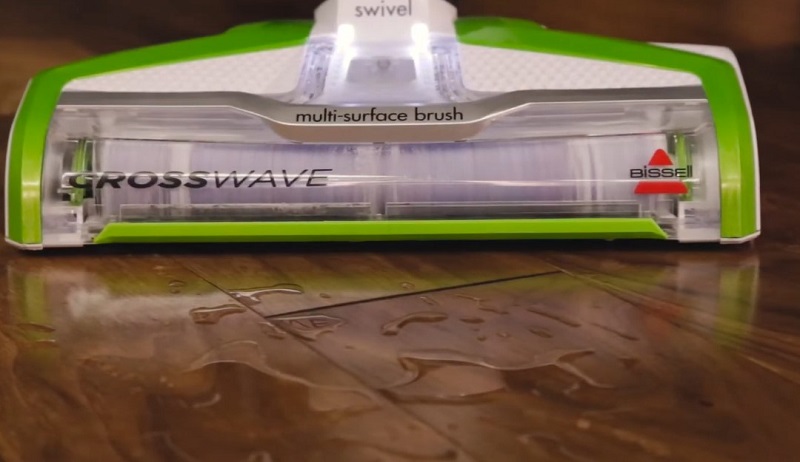
Your Bissell CrossWave is putting out water or leaking because the clean water tank or lid is damaged, the dirty water tank is damaged, or the dirty water tank is full.
Do the following to fix it:
- Remove the clean or dirty water tank and inspect for physical damage to the tank or lid. If you see any damage, contact Bissell for further assistance.
- Empty the dirty water tank.
- Ensure there are no gaps between the clean water tank and the body of the vacuum cleaner by filling the clean tank with water and firmly pushing it back onto the unit.
Check for cracks in the brush window. You will have to remove it from its place to inspect it.
7. Bissell CrossWave shows error codes
You will encounter different error codes when using specific Bissell CrossWave vacuum cleaners, particularly CrossWave Cordless Max models 2554, 2590, 2596, and 2593.
For example, remove the cleaner from the docking station for one minute if you see a battery error with one bar. Then, return the vacuum cleaner to charge for 30 minutes.
If the vacuum cleaner illuminates the dirty water tank icon, remove the dirty water tank and re-seat it into the unit, or rinse the entire tank and use a damp cloth to clean the float sensors on the bottom of the tank.
You must disassemble the unit to rinse it.
How to remove Bissell Cordless Max from the app
Follow the steps below to remove Bissell Cordless Max from the Bissell Connect app.
- Go to the Menu on the app.
- Select your Bissell vacuum cleaner model.
- Tap on the Gear icon.
- Select Factory Reset.
- Click the red reset button.
- Hold down the mode button on your vacuum cleaner for ten seconds until you hear two beeps.
Once the factory reset is over, restart the app.
Conclusion
We hope this article has helped you troubleshoot the Bissell CrossWave depending on the current problem.
Always remember to follow the safety precautions as instructed by the manufacturer and unplug the vacuum cleaner from the power source before vacuuming.
